Watermark Plus for Mac by Pearl Mountain
Watermark Plus for Mac by Pearl Mountain
**I received this software in exchange for my honest review.
Bloggers like myself use watermarks to label their photos. If they show up on the web without permission, well, they are watermarked so we know they are ours.
This app provides all the options I personally need.
Opening screen
You can just drag and drop your photos to begin working. As you can see you can work with multiple photos at once.
After selecting the T for Text button the following screen appears.
So I typed in ‘Grandmother Diaries’ in the text field on the right. It appears in the text box on the photo. You can then move that text box to appear where you want it so it does not impede anything in the photo itself.
You can choose what image form you want to save your photos in.
You can additional text areas using the ‘Layer’ button.
You can add pre-made objects. Not sure that I will ever use this option.
You can add a watermark that covers your entire photo. Again, not sure I will ever use this option.
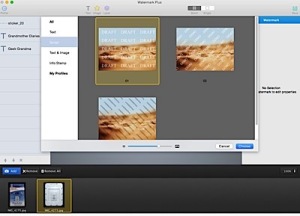
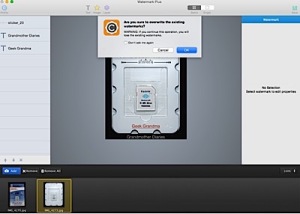
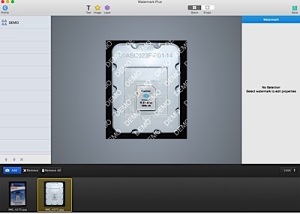
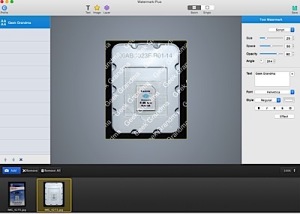 There are many options to choose from. As for my use it is simple and basic. It is nice to have additional options should I decide to use them.
There are many options to choose from. As for my use it is simple and basic. It is nice to have additional options should I decide to use them.
So this software is as simple or complex as your needs demand. It is also easy to use.
If you would like to learn more, you can check out the web page. They even have tutorials.
This app is not free. But if you need an app to watermark your photos and you use a Mac, this one does that well along with providing additional options.
What do you use to watermark your images?
Until next time…
Geek Grandma
Filed in: Apps • product review • Reviews • Technology


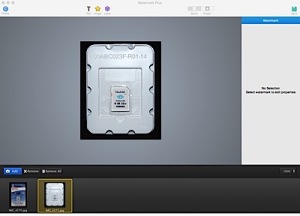


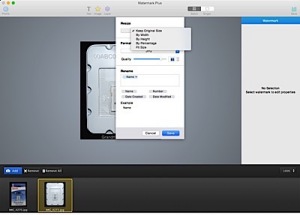
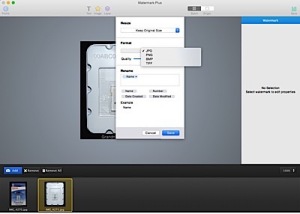

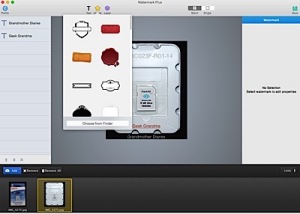
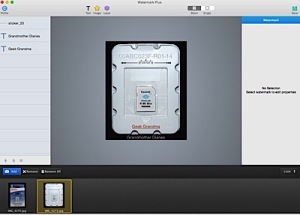




I mostly use picmarkr [dot] com It's free, it's online, and it's easy to use. I like free as long as it works! There are a couple of others I like but this for sure is the easiest.
I was using photos from google most of time but at times I also try to use mine. I never thought to watermark them but at times use my name on them. I do not use Mac but I will for sure search about this more. Thank you for information.
It's always nice to learn about these things…I had no idea that it was available! Thanks Cheryl!
I typically use PicMonkey to add my watermarks, but this software looks interesting though I use a PC and not a Mac.
I use a lot of photos from morgue file, but I always try to use my own. It never occurred to me to watermark my own photos but perhaps it's because I don't see myself as a photographer. Going to have to rethink that.
Hi Cheryl, as you know I watermark all my images. This app looks cool. Always looking at newer (easier) ways of doing things. Might have to give this one a try. 🙂