#FlashAir Card vs #plugable Multi-Card Reader
#FlashAir Card vs #plugable Multi-Card Reader
Let me begin by saying that this comparison came about because I have a new Canon T5i camera. My hope was that by using a card that could automatically transfer my images, no internet required, it would save me time. I would not have to manually transfer images from a card. My camera is compatible with this feature so I decided to try it.
The first issue was that the instructions had absolutely no resemblance to what really had to be done. I had to do my homework and research extensively to figure out what had to be done to connect this card to my devices. Good thing I am ‘Geek Grandma’ or this would have been impossible. I have iOS 8 and a Mac with the Mavericks OS.
Let me say that I spent far too many hours on this only find that the connection with my devices is known to have issues and is unreliable. This card will only be used as a regular card. Thank goodness I only spent what I would have spent on a regular card. Meaning, I can use this and do not have to return it.
Card Readers
My Mac has a card reader built into so when I am home transferring images is not an issue. It is when I travel that I want to transfer images to my Surface so I can have a clean card at the start of each day.
plugable Multi-Card Reader
So I found this lovely device. It states that it is ‘plug and play’ and will work with my Surface.
It is indeed ‘plug and play’ and does work with my Surface. Problem solved! If you are interested in checking this out for yourself, you can find it on Amazon here.
What do you use to transfer images from your camera to your computer?
Until next time…
Geek Grandma
Filed in: product review • Reviews • Technology • technology accessory
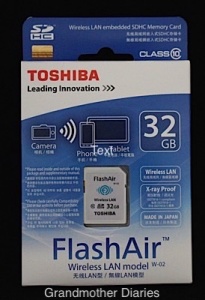
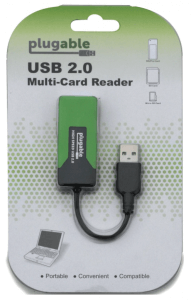




Among my biggest pet peeves is your experience. Buying something and then spending a ton of time researching how it is supposed to work. Where's The Justice in that??? LOL Glad you found what you needed:)
Yes. I found what I 'needed' but not what I had intended. Big sigh….
I am looking forward to being able to transfer pictures wirelessly. I love how it works between my mac and my ipad, now I just need everything else to jump on board.
My Canon is a few years old and I just put the SD card into the slot on my laptop Depending on how many pictures I take with it, that only tends to be once a month. I really like how my phone pictures stream wirelessly to my OneDrive, but it would be nice to have that capability with the good camera too.
Oh how I can’t stand when directions aren’t accurate (actually I’m not a big fan of reading directions anyway unless it’s a review. Lol) and spending time trying to figure something out. But yes if anybody can figure it out, it be you! In fact you’d be who I’d call in situations like that. 🙂
How frustrating that experience must have been for you. I use a USB cord to transfer pictures to my computer. If I travel with only my iPod, I use the iPod camera connector.
I have a Samsung camera with Wifi. I usually put the images in Dropbox which I can then access from any of my devices. Thanks for the info.
I have a Canon DSLR D3200 camera. I use the ipad camera connector to transfer photos from my camera to my ipad.
Thanks for the tips Cherly x
Your experience must have been really annoying, Cheryl. Personally easily transfer my pictures from myCanon camera to my computer. Glad you found a solution.
Hi Cheryl. Thx for the review. Don't you hate it when the instructions are totally useless? It seems to happen far more than it should. Glad you found the right device for your needs. My dilemma is having an old (2006) plasma TV that only accepts 2G memory cards. I never buy 2 G cards any more as they don't hold enough pics, so we never get to watch out pics on the TV. Except when I use the We machine as an interface but I didn't find that worked well either. Technology changes so fast, it's hard to keep up!