Picture Collage Maker: iPhone App
Picture Collage Maker: iPhone App
The folks at PearlMountain Technology reached out to me with this new app for the iPhone. This app is available for FREE for a limited time.
When you install this app on your iPhone it is called, ‘Collage Maker’. When you search for it in the app store it is called, ‘Picture Collage Maker – Pic Frame & Photo Collage Editor for Instagram.
This app comes with 10 templates to choose from, or you can start with a blank page.
Once you have chosen a template, you can choose where you get your photos from.
Use Camera, Photos from Library, Photos from Facebook
You can also insert objects from a number of pre-installed items.
Choose your objects from a scrolling menu at the bottom.
You have a number of background color options to choose from.
You have a choice of type of background.
You can manipulate objects by using the handle at the lower right corner
and turn them or make them larger or smaller.
Add text.
Options for sharing…
There you have it. A quick overview of what this little app can do. For people like me who need a little help in the creativity area, this little app will go long way toward addressing that.
I do not know how long this app will remain free. If you are at all interested, grab it quick! CollageIt Free For iOS
Filed in: Apps • iPhone app



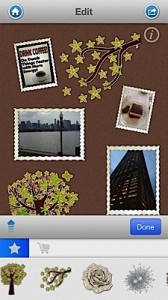
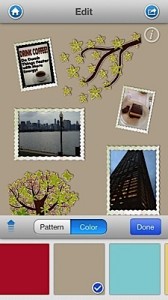
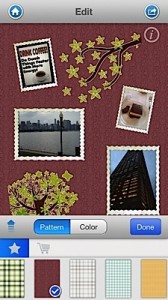

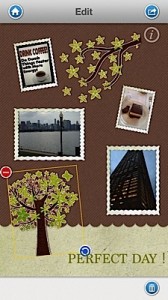

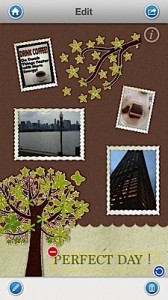




Ok, but what do you do with a collage on your iPhone? Is it to share on Instagram? To print out? Sounds cool but I am asking about it's purpose or value.
Thanks Cheryl.
Pat – this app is set up to help make beautiful creations you can then share to Instagram, FB, Twitter, email, all the usual suspects. My view is that you could make invitations or announcements and send them via email. For fun you could take a photo you have and add text or graphics to it and post that – like your dog. Just some ideas for you… 🙂
Ah ha. Thanks for going beyond Instagram.
This is a way cool app. Making a collage would be so fun for me. I am off to download it know. I know I'm going have a great time playing with it and its capabilities. Thanks for showcasing it. 🙂
Hmm, pretty interesting. We have quite a few pics and not enough avenues to use them, so maybe this is an option!